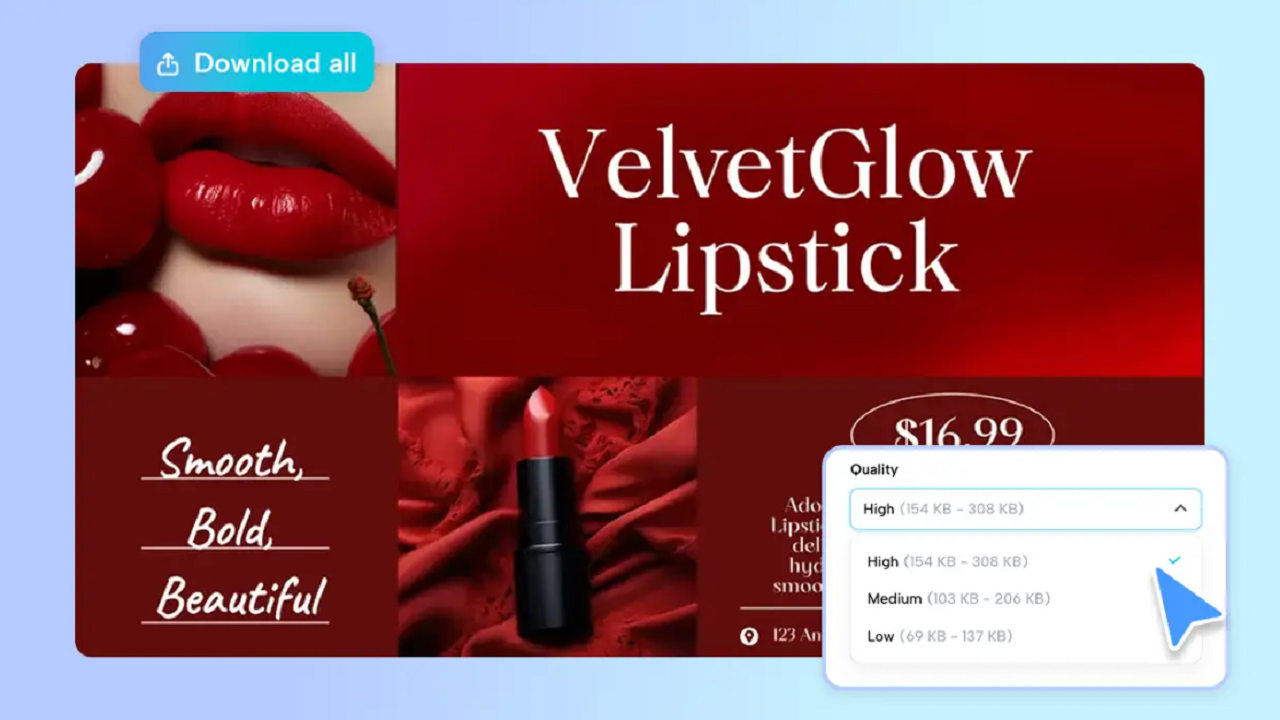Any YouTube video requires a compelling thumbnail for success. The thumbnail serves two essential functions: drawing viewers and presenting them with clear video information. Your video will receive more clicks when your thumbnail is attractive and stylish. Due to their importance, beauty, fashion, and lifestyle channels require exceptional thumbnail design. The Pippit AI feature helps generate a stylish YouTube thumbnail.
Step 1: Sign Up on Pippit AI
The first step to create thumbnails with Pippit AI requires users to sign up. Users can establish a free Pippit account by accessing the website. Starting on Pippit AI requires no credit card information. After logging into your account, you will find various creator-specific features.
Step 2: Go to the Thumbnail Maker
The next step is to access the YouTube thumbnail creation area. This section contains all tools and templates. Pippit AI provides users a specific "Free YouTube Thumbnail Maker" tool. Start designing by selecting this option from the menu.
Step 3: Choose a Glam Template
Pippit AI offers many thumbnail template designs that you can modify based on your requirements. Search for glam styles by entering keywords such as "beauty", "fashion", or "makeup". Users can organize templates through filters, which allow them to select templates by theme or industry. Select a design format that presents a sophisticated and neat appearance.
Step 4: Add Your Image
The next step involves adding your unique image to the thumbnail. Insert your preferred image into the template design. The uploaded image needs to maintain both clarity and high resolution. After uploading your photo to Pippit AI, you can use its editing tools to resize and reposition the picture while adjusting its brightness levels. You can erase the background from your thumbnail and insert a gentle, colorful background instead.
Step 5: Add Text That Stands Out
A short, readable title with exciting content should appear in the thumbnail. Select eye-catching words from the list, including "glow-up", "new look", "must-try", or "makeup hack", to create attention-grabbing titles. The "Text" option on Pippit AI allows you to input your title. The platform provides multiple options for selecting different font styles. Your text should be sized appropriately for small-screen viewing. The words must stand out boldly because most viewers watch YouTube videos on their mobile devices.
Step 6: Use Glam Elements
Adding decorative elements such as stickers, borders, and sparkles can give your thumbnail an extra glamorous look. The Pippit AI includes design elements that users can easily place on their thumbnail images. Soft glows with gold lines and heart or star stickers create an appealing look for beauty and fashion thumbnails. Don't overdo it. Your thumbnail will stand out beautifully when you add only a few elegant design elements.
Step 7: Preview and Adjust
Before saving, preview your thumbnail. View your thumbnail from the perspective of your audience. Your channel's visual identity should align with the thumbnail color scheme. Check your work if you sense any problems, because you can always return to modify it. You can adjust the text position, brighten the background, or select a new font. The Pippit platform lets users change their designs without restarting their work.
Step 8: Download in High Quality
After you are satisfied with your design, download your thumbnail by clicking the "Download All" button. Select either PNG or JPEG as your file type, then choose high-quality settings for optimal results. The Pippit AI enables users to create images that perfectly suit YouTube requirements. The final thumbnail dimensions should measure 1280 x 720 pixels. YouTube recommends this specific dimension for thumbnails.
Step 9: Upload to Your YouTube Video
You should navigate to your YouTube Studio to upload the thumbnail for your video. You can add thumbnails during new video creation or through editing existing videos. A thumbnail with professional polish and an attractive appearance will boost clicks and views on YouTube.
Tips for Better Glam Thumbnails
- Brightly lit images produce better thumbnails because they create a clear visual quality.
- Your thumbnails should maintain consistency by using identical fonts and colors throughout all thumbnails to establish your brand identity.
- Design simplicity matters more than visual complexity because it makes information easier to understand.
- Your video thumbnail should match its mood because a bubbly video needs a similar visual style.
Conclusion
The Pippit AI tool makes it simple to generate glamorous YouTube thumbnails. You do not require graphic design skills or expensive software to create thumbnails. You can create professional-looking thumbnails for your channel using a few simple clicks through Pippit AI. Follow the above steps to make your thumbnail and see your viewer numbers increase.