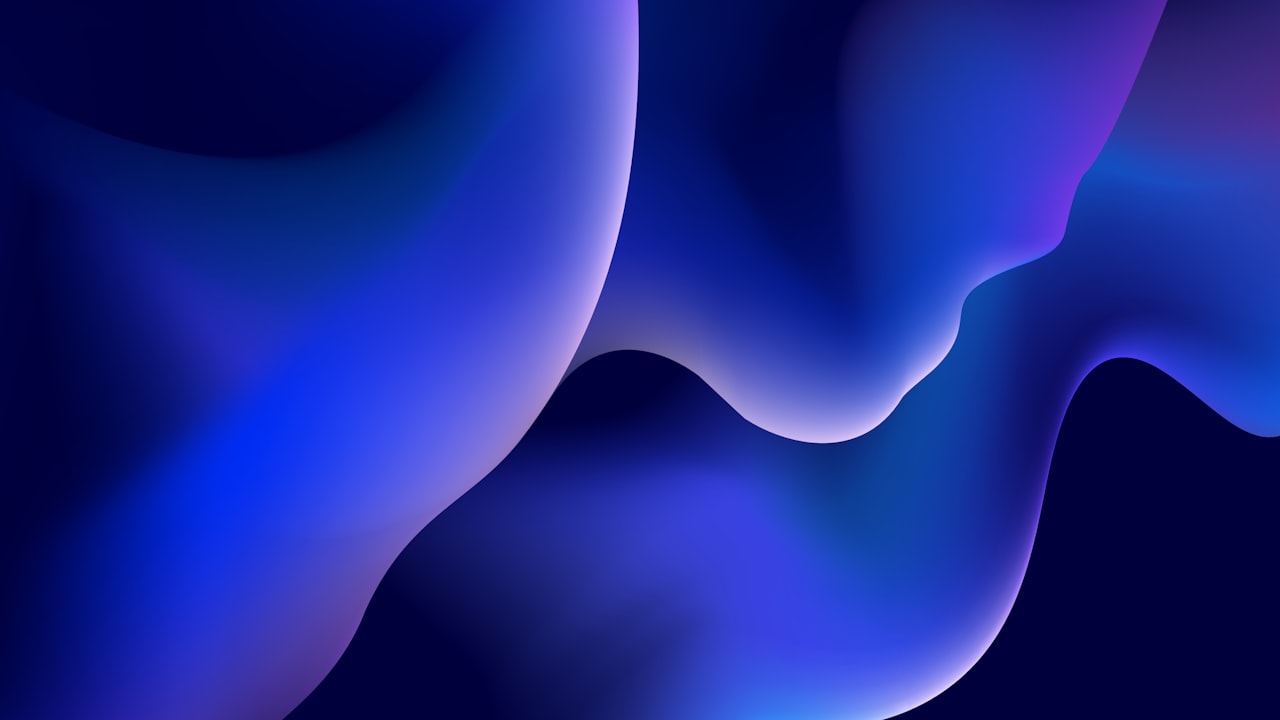Desktop printers have become indispensable tools in various settings, from home offices to small businesses and larger enterprises. Their convenience and versatility make them essential for printing documents, photos, and more. In this blog post, we will explore the key features, collections, and considerations for deciding on a desktop printer suitable for your unique requirements. Whether you're a professional seeking high-quality print or a student looking for a reliable printer, this guide will help you make an informed decision.
Key Features and Functionality of Desktop Printers
Desktop printers come with various features that determine their performance and capabilities. They offer essential printing functions, but technological advancements have introduced additional features such as scanning, copying, and faxing. Print quality, resolution options, speed, and volume capacity are essential factors. Additionally, connectivity options like USB, Ethernet, and Wi-Fi allow seamless integration with your devices and network.
Types of Desktop Printers
- Laser Printers: Laser printers use a laser beam to transfer toner onto paper. They excel in producing high-quality prints with crisp text and precise graphics. Laser printers are known for their fast printing speeds and are more cost-effective for high-volume printing. While they may have a higher upfront cost, laser printers are durable and efficient in the long run.
- All-in-One Printers: All-in-one printers are devices that can print, scan, copy, and occasionally fax. They provide versatility and convenience, saving space and reducing the need for multiple devices. All-in-one printers are suitable for home offices and small businesses where space is a consideration.
- Photo Printers: Photo printers are designed specifically for printing high-quality photos. They utilize advanced inkjet technology and unique ink formulations to achieve vivid colors and fine details. Photo printers are an excellent choice for photographers, artists, and individuals who value exceptional print quality.
Factors to Consider when Choosing a Desktop Printer
Several factors should be taken into account when selecting a desktop printer:
- Printing Needs and Volume: Assess your printing requirements, including the type of documents or images you'll print and the estimated volume. This will help determine the appropriate printer type and features.
- Print Quality Requirements: Consider the level of print quality you need. Opt for printers with higher DPI (dots per inch) and color accuracy if you require professional-level prints or high-resolution photos.
- Speed and Efficiency: Evaluate the printer's print speed and processing capabilities, primarily if you frequently handle large print jobs. Look for printers with faster print speeds and larger paper trays to enhance productivity.
- Connectivity and Compatibility: Ensure the printer offers the connectivity options you require, such as USB, Ethernet, or Wi-Fi, to connect with your devices and network seamlessly. Compatibility with different operating systems is also essential.
- Cost of Consumables and Maintenance: Consider the ongoing costs of consumables like ink cartridges, toner, and paper. Compare prices and availability to estimate long-term expenses. Additionally, assess the maintenance requirements and associated costs for optimal printer performance.
Conclusion
Choosing the right desktop printer is crucial for meeting your printing needs effectively. Consider the features, types, and factors in this guide to make an informed decision. By understanding your requirements and assessing available options, you can select a desktop printer that offers optimal performance, reliability, and cost-efficiency, helping you achieve professional-quality prints and streamline your printing workflow.